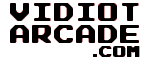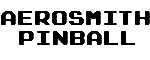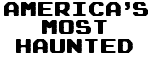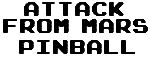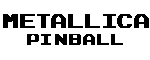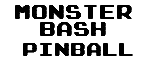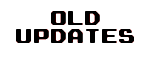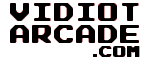
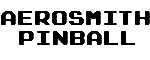
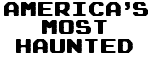

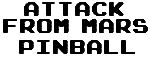
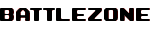
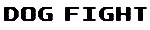
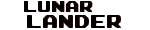
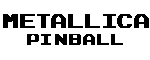
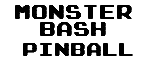

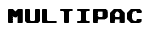
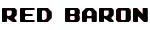
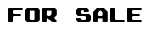


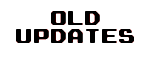
|

Berzerk was bought non-working along with Frenzy. Berzerk has a few connector problems that were "quick" fixed by just disconnecting and connecting the connectors a few times. The monitor wasn't hooked up when I received the game so I don't know what's going on with that yet.

UPDATE: 7-30-2000
Well, the monitor that was included with the game was a mess. It had a WG49XX frame, a GO7 chassis, and some kind of tube. Thankfully I'm a pack rat when it comes to monitors so a replacement wasn't far away. A Matshushitu that used to be in my Wizard of Wor until it's flyback went. Actually, I think it was the first flyback I ever saw fry. :o) Pretty neat.
Anyway, the monitor was working pretty good until I started to adjust it. A couple of the potentiometers just fell apart when trying to move them. Now the screen is a little dark. I'll be getting replacement pots this week so the game should be almost good as new.
UPDATE: 8-16-2000
Well, I retro-fitted a couple temporary replacement potentiometers for the contrast and the brightness on the auxilary monitor PCB. They worked, now the only problem with the game is that the colors are completely wrong and I can't figure out why. The picture is actually very good except for the colors.
Oh ya, the reason I was getting some strange things happening when powering up the game was that the plug was wired poorly. How'd I find out you ask? Well, 120v shock made it pretty apparent. :o) Ouch!
UPDATE: 10-08-2000
Fixed the battery acid damage early this morning and this afternoon. While I was at it, I replaced the whole battery concept with a battery back-up capacitor. It wasn't as big as the one I used in my Baby Pac-Man, this one only weighed in at 1F, 5.5v, but it should do the job just fine.
UPDATE: 05-19-2001
Monitor has finally taken a shit on this one. I replaced the original with a Matshushitu and it was just never right. I've got a couple spares sitting on my shelf so a replacement won't take long(assuming I get some time to work on it). I'll update the site when I do replace it.
Here's the fix list:
-replaced monitor
-replaced most ribbon cables
-re-terminated various connectors
-replaced potentiometers on monitor
-fixed battery acid damage on ZPU
-removed colored tint from monitor glass
Things to do:
-pretty up a little
-replace monitor again!
Site maintained by: Jeff
Last update: 05-19-2001
|